

Busey eStatements
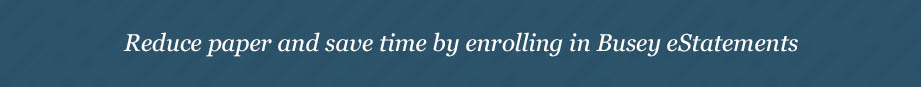
Whether at home or on the go, you can safely and securely view your Busey eStatements online at any time. By signing up for our convenient digital option, you have:
- Immediate Availability | View your statements as soon as they become available. You’ll receive an email notification when it is ready and waiting.
- 24/7 Access | View your statements securely whenever and wherever you want from your computer, tablet or mobile device.
- Low-Waste Resource | By replacing your traditional paper statements with an electronic version, you not only reduce the environmental resources needed to make paper like water and trees, but you also reduce paper waste.
- A Virtual Filing Cabinet | Your banking statement will always be in one centralized location accessible securely by you. No need to find them at home or at your business in an overstuffed drawer containing other documents.
- Increase Security | Paperless statements reduce risk of mail fraud and identity theft
Ready to enroll? In these simple steps, you can access your statements online.
1. After logging into your online banking account, click on your name in the bottom left corner, and click "Account Settings."
2. Under "Accounts," click on the specific account you want to enroll into eStatements.
3. Under "Documents," click on the "Enroll" button. Ensure the box has a checkmark for the account you wish to enroll. Click "Save."
4. You are now enrolled in eStatements. You will need to repeat this process for any other account you wish to enroll into eStatements.
2. Under "Accounts," click on the specific account you want to enroll into eStatements.
3. Under "Documents," click on the "Enroll" button. Ensure the box has a checkmark for the account you wish to enroll. Click "Save."
4. You are now enrolled in eStatements. You will need to repeat this process for any other account you wish to enroll into eStatements.
Questions? Visit our FAQ page or contact our Customer Care Team for more details.


